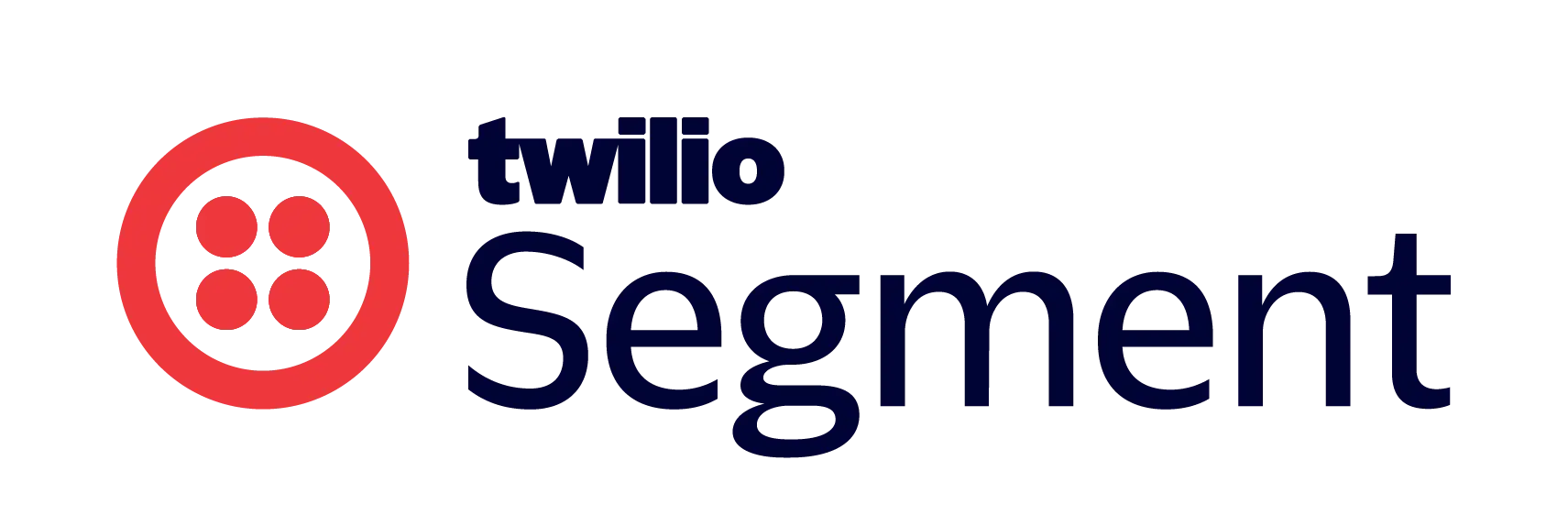Audiences play a key role in gaining a deeper understanding of your users. Audiences allow you to group users or profiles based on shared characteristics, behaviors, and attributes. Using events passed into Segment, traits, and computed traits you can create Audiences which can help unlock more relevant engagement and communication.
Add Audience Schedule to Audience
The ability to configure the run schedule for an Audience is limited to Linked Audiences (audienceType = LINKED).
Note that if a Linked Audience remains disabled for 90 days Segment will delete the associated schedule and a new schedule will need to be created.
• In order to successfully call this endpoint, the specified Workspace needs to have the Audience feature enabled. Please reach out to your customer success manager for more information.
The rate limit for this endpoint is 50 requests per minute, which is lower than the default due to access pattern restrictions. Once reached, this endpoint will respond with the 429 HTTP status code with headers indicating the limit parameters. See Rate Limiting for more information.
path Parameters
Request Body schema: required
OK
Resource not found
Validation failure
Too many requests
- Payload
- TypeScript
- Java
- Python
- Go
- curl
{- "strategy": "SPECIFIC_DAYS",
- "config": {
- "days": [
- 1,
- 3,
- 5
], - "hours": [
- 9,
- 17
], - "timezone": "America/New_York"
}
}- 200
- 404
- 422
- 429
{- "data": {
- "audienceSchedule": {
- "id": "sch_0ujsszwN8NRY24YaXiTIE2VWDTS",
- "strategy": "SPECIFIC_DAYS",
- "config": {
- "days": [
- 1,
- 3,
- 5
], - "hours": [
- 9,
- 17
], - "timezone": "America/New_York"
}, - "nextExecution": "2006-01-02T15:04:05.000Z"
}
}
}List Audience Schedules from Space And Audience
Returns the list of schedules for the given audience.
• In order to successfully call this endpoint, the specified Workspace needs to have the Audience feature enabled. Please reach out to your customer success manager for more information.
OK
Resource not found
Validation failure
Too many requests
- TypeScript
- Java
- Python
- Go
- curl
import { configureApis, unwrap } from '@segment/public-api-sdk-typescript' const api = configureApis('/* Insert your Public API token here */') try { const result = await unwrap( api.audiences.listAudienceSchedulesFromSpaceAndAudience('9aQ1Lj62S4bomZKLF4DPqW', 'aud_0ujsszwN8NRY24YaXiTIE2VWDTS') ) console.log(JSON.stringify(result)) } catch (e) { console.log('ERROR:', e) }
- 200
- 404
- 422
- 429
{- "data": {
- "audienceSchedules": [
- {
- "id": "sch_0ujsszwN8NRY24YaXiTIE2VWDTS",
- "strategy": "PERIODIC",
- "config": {
- "interval": "24h"
}, - "nextExecution": "2006-01-02T15:04:05.000Z"
}
]
}
}Create Audience
Creates Audience.
• In order to successfully call this endpoint, the specified Workspace needs to have the Audience feature enabled. Please reach out to your customer success manager for more information.
• When called, this endpoint may generate the Audience Created event in the audit trail.
Note: The definition for an Audience created using the API is not editable through the Segment App.
The rate limit for this endpoint is 50 requests per minute, which is lower than the default due to access pattern restrictions. Once reached, this endpoint will respond with the 429 HTTP status code with headers indicating the limit parameters. See Rate Limiting for more information.
Request Body schema: required
OK
Resource not found
Validation failure
Too many requests
- Payload
- TypeScript
- Java
- Python
- Go
- curl
{- "name": "Profiles Audience V1",
- "description": "Test profiles audience v1 example",
- "enabled": true,
- "audienceType": "USERS",
- "definition": {
- "query": "event('Purchased').count() >= 1"
}, - "options": {
- "includeHistoricalData": true
}
}- 200
- 404
- 422
- 429
{- "data": {
- "audience": {
- "id": "aud_0ujsszwN8NRY24YaXiTIE2VWDTS",
- "spaceId": "9aQ1Lj62S4bomZKLF4DPqW",
- "name": "Profiles Audience V1",
- "description": "Test profiles audience v1 example",
- "key": "profiles_audience",
- "enabled": true,
- "definition": {
- "query": "event('Purchased').count() >= 1"
}, - "audienceType": "USERS",
- "status": "Live",
- "createdBy": "createdBy",
- "updatedBy": "updatedBy",
- "createdAt": "2006-01-02T15:04:05.000Z",
- "updatedAt": "2006-01-02T15:04:05.000Z",
- "options": {
- "includeHistoricalData": true,
- "filterByExternalIds": [
- "user_id",
- "email",
- "ios.idfa",
- "android.idfa"
]
}
}
}
}List Audiences
Returns Audiences by spaceId. Supports including audience schedules using ?include=schedules.
• In order to successfully call this endpoint, the specified Workspace needs to have the Audience feature enabled. Please reach out to your customer success manager for more information.
The rate limit for this endpoint is 60 requests per minute, which is lower than the default due to access pattern restrictions. Once reached, this endpoint will respond with the 429 HTTP status code with headers indicating the limit parameters. See Rate Limiting for more information.
query Parameters
object (ListAudienceSearchInput) Optional search criteria This parameter exists in alpha. | |
object (ListAudiencesPaginationInput) Information about the pagination of this response. See pagination for more info. This parameter exists in alpha. Example: pagination=pagination.count=2 | |
| include | string (include) Additional resource to include, support schedules only. This parameter exists in alpha. |
OK
Resource not found
Validation failure
Too many requests
- TypeScript
- Java
- Python
- Go
- curl
import { configureApis, unwrap } from '@segment/public-api-sdk-typescript' const api = configureApis('/* Insert your Public API token here */') try { const result = await unwrap(api.audiences.listAudiences('9aQ1Lj62S4bomZKLF4DPqW')) console.log(JSON.stringify(result)) } catch (e) { console.log('ERROR:', e) }
- 200
- 404
- 422
- 429
{- "data": {
- "audiences": [
- {
- "status": "Live",
- "size": {
- "count": 1,
- "type": "USERS"
}, - "id": "aud_31FghWPbxRfvFaM2XlG2y96P9k2",
- "spaceId": "9aQ1Lj62S4bomZKLF4DPqW",
- "name": "simple linked audience",
- "description": "",
- "key": "simple_linked_audience",
- "enabled": true,
- "definition": {
- "query": "entity('owned-accounts').count() >= 1"
}, - "createdBy": "i2VTJURQprNfqdwjLFPWYx",
- "updatedBy": "i2VTJURQprNfqdwjLFPWYx",
- "createdAt": "2006-01-02T15:04:05.000Z",
- "updatedAt": "2006-01-02T15:04:05.000Z",
- "audienceType": "LINKED",
- "computeCadence": {
- "type": "BATCH"
}, - "options": {
- "includeHistoricalData": true,
- "filterByExternalIds": [
- "user_id",
- "email",
- "ios.idfa",
- "android.idfa"
]
}
}, - {
- "status": "Live",
- "size": {
- "count": 1,
- "type": "USERS"
}, - "id": "aud_0ujsszwN8NRY24YaXiTIE2VWDTS",
- "spaceId": "9aQ1Lj62S4bomZKLF4DPqW",
- "name": "name",
- "description": "find shoe bought users",
- "key": "key",
- "enabled": false,
- "definition": {
- "query": "event('Shoes Bought').count() >= 1"
}, - "createdBy": "i2VTJURQprNfqdwjLFPWYx",
- "updatedBy": "i2VTJURQprNfqdwjLFPWYx",
- "createdAt": "2006-01-02T15:04:05.000Z",
- "updatedAt": "2006-01-02T15:04:05.000Z",
- "audienceType": "USERS",
- "computeCadence": {
- "type": "REALTIME"
}, - "options": {
- "includeHistoricalData": true,
- "filterByExternalIds": [
- "android.idfa",
- "anonymous_id",
- "email",
- "ios.idfa",
- "user_id"
], - "backfillEventDataDays": 1
}
}
], - "pagination": {
- "current": "MA==",
- "totalEntries": 2
}
}
}Create Audience Preview
Previews Audience.
• In order to successfully call this endpoint, the specified Workspace needs to have the Audience feature enabled. Please reach out to your customer success manager for more information.
• When called, this endpoint may generate the Audience Preview Created event in the audit trail.
The rate limit for this endpoint is 5 requests per minute, which is lower than the default due to access pattern restrictions. Once reached, this endpoint will respond with the 429 HTTP status code with headers indicating the limit parameters. See Rate Limiting for more information. This endpoint also has a rate limit of 700 requests per month per spaceId, which is lower than the default due to access pattern restrictions.
Request Body schema: required
OK
Resource not found
Validation failure
Too many requests
- Payload
- TypeScript
- Java
- Python
- Go
- curl
{- "definition": {
- "query": "event('Shoes Bought').count() >= 1"
}, - "audienceType": "USERS",
- "options": {
- "filterByExternalIds": [
- "android.idfa",
- "anonymous_id",
- "email",
- "ios.idfa",
- "user_id"
], - "backfillEventDataDays": 7
}
}- 200
- 404
- 422
- 429
{- "data": {
- "audiencePreview": {
- "id": "previewId_123"
}
}
}Force Execute Audience Run
The ability to force execute a run for an Audience is limited to Linked Audiences (audienceType = LINKED).
• In order to successfully call this endpoint, the specified Workspace needs to have the Audience feature enabled. Please reach out to your customer success manager for more information.
• When called, this endpoint may generate the Audience Run Forced event in the audit trail.
OK
Resource not found
Validation failure
Too many requests
- TypeScript
- Java
- Python
- Go
- curl
import { configureApis, unwrap } from '@segment/public-api-sdk-typescript' const api = configureApis('/* Insert your Public API token here */') try { const result = await unwrap(api.audiences.forceExecuteAudienceRun('9aQ1Lj62S4bomZKLF4DPqW', 'aud_0ujsszwN8NRY24YaXiTIE2VWDTS')) console.log(JSON.stringify(result)) } catch (e) { console.log('ERROR:', e) }
- 200
- 404
- 422
- 429
{- "data": {
- "run": {
- "id": "32Fw3N3LcnuvW013S17hkAyqtxH-compute_audience-dws3UdTNsppL5dRGsagFpP-compute_audience_entities_execution"
}
}
}Get Audience
Returns the Audience by id and spaceId. Supports including audience schedules using ?include=schedules.
• In order to successfully call this endpoint, the specified Workspace needs to have the Audience feature enabled. Please reach out to your customer success manager for more information.
The rate limit for this endpoint is 100 requests per minute, which is lower than the default due to access pattern restrictions. Once reached, this endpoint will respond with the 429 HTTP status code with headers indicating the limit parameters. See Rate Limiting for more information.
OK
Resource not found
Validation failure
Too many requests
- TypeScript
- Java
- Python
- Go
- curl
import { configureApis, unwrap } from '@segment/public-api-sdk-typescript' const api = configureApis('/* Insert your Public API token here */') try { const result = await unwrap(api.audiences.getAudience('9aQ1Lj62S4bomZKLF4DPqW', 'aud_0ujsszwN8NRY24YaXiTIE2VWDTS')) console.log(JSON.stringify(result)) } catch (e) { console.log('ERROR:', e) }
- 200
- 404
- 422
- 429
{- "data": {
- "audience": {
- "status": "Live",
- "size": {
- "count": 123,
- "type": "USERS"
}, - "id": "aud_0ujsszwN8NRY24YaXiTIE2VWDTS",
- "spaceId": "9aQ1Lj62S4bomZKLF4DPqW",
- "name": "batch",
- "description": "find shoe bought users",
- "key": "batch",
- "enabled": true,
- "definition": {
- "query": "event('Shoe Bought').within(7 days).count() >= 21"
}, - "createdBy": "7Lz4nvqdy4AMHHnQAGqfbD",
- "updatedBy": "7Lz4nvqdy4AMHHnQAGqfbD",
- "createdAt": "2006-01-02T15:04:05.000Z",
- "updatedAt": "2006-01-02T15:04:05.000Z",
- "audienceType": "USERS",
- "computeCadence": {
- "type": "BATCH"
}, - "options": {
- "includeHistoricalData": true,
- "filterByExternalIds": [
- "android.idfa",
- "email",
- "ios.idfa",
- "user_id"
]
}
}
}
}Remove Audience from Space
Deletes an Audience by id and spaceId.
• In order to successfully call this endpoint, the specified Workspace needs to have the Audience feature enabled. Please reach out to your customer success manager for more information.
• When called, this endpoint may generate the Audience Deleted event in the audit trail.
The rate limit for this endpoint is 50 requests per minute, which is lower than the default due to access pattern restrictions. Once reached, this endpoint will respond with the 429 HTTP status code with headers indicating the limit parameters. See Rate Limiting for more information.
OK
Resource not found
Validation failure
Too many requests
- TypeScript
- Java
- Python
- Go
- curl
import { configureApis, unwrap } from '@segment/public-api-sdk-typescript' const api = configureApis('/* Insert your Public API token here */') try { const result = await unwrap(api.audiences.removeAudienceFromSpace('9aQ1Lj62S4bomZKLF4DPqW', 'aud_0ujsszwN8NRY24YaXiTIE2VWDTS')) console.log(JSON.stringify(result)) } catch (e) { console.log('ERROR:', e) }
- 200
- 404
- 422
- 429
{- "data": {
- "status": "SUCCESS"
}
}Update Audience for Space
Updates the Audience.
• In order to successfully call this endpoint, the specified Workspace needs to have the Audience feature enabled. Please reach out to your customer success manager for more information.
• When called, this endpoint may generate the Audience Modified event in the audit trail.
• Note that when an Audience is updated, the Audience will be locked from future edits until the changes have been incorporated. You can find more information in the Segment docs. Note: The definition for an Audience updated using the API is not editable through the Segment App.
The rate limit for this endpoint is 50 requests per minute, which is lower than the default due to access pattern restrictions. Once reached, this endpoint will respond with the 429 HTTP status code with headers indicating the limit parameters. See Rate Limiting for more information.
path Parameters
Request Body schema: required
OK
Resource not found
Validation failure
Too many requests
- Payload
- TypeScript
- Java
- Python
- Go
- curl
{- "name": "Profiles Audience V1 Updated",
- "description": "Updated V1 description",
- "enabled": true,
- "definition": {
- "query": "event('Purchased').count() >= 3"
}, - "options": {
- "includeHistoricalData": false,
- "filterByExternalIds": [
- "user_id",
- "email"
]
}
}- 200
- 404
- 422
- 429
{- "data": {
- "audience": {
- "id": "aud_0ujsszwN8NRY24YaXiTIE2VWDTS",
- "spaceId": "9aQ1Lj62S4bomZKLF4DPqW",
- "name": "Profiles Audience V1 Updated",
- "description": "Updated V1 description",
- "key": "profiles_audience_v1",
- "enabled": true,
- "definition": {
- "query": "event('Purchased').count() >= 3"
}, - "audienceType": "USERS",
- "status": "Live",
- "createdBy": "createdBy",
- "updatedBy": "updatedBy",
- "createdAt": "2006-01-02T15:04:05.000Z",
- "updatedAt": "2006-01-02T15:04:05.000Z",
- "options": {
- "includeHistoricalData": false,
- "filterByExternalIds": [
- "user_id",
- "email"
]
}
}
}
}Get Audience Preview
Reads the results of an audience preview.
• In order to successfully call this endpoint, the specified Workspace needs to have the Audience feature enabled. Please reach out to your customer success manager for more information.
The rate limit for this endpoint is 300 requests per minute, which is lower than the default due to access pattern restrictions. Once reached, this endpoint will respond with the 429 HTTP status code with headers indicating the limit parameters. See Rate Limiting for more information.
OK
Resource not found
Validation failure
Too many requests
- TypeScript
- Java
- Python
- Go
- curl
import { configureApis, unwrap } from '@segment/public-api-sdk-typescript' const api = configureApis('/* Insert your Public API token here */') try { const result = await unwrap( api.audiences.getAudiencePreview( '9aQ1Lj62S4bomZKLF4DPqW', '31XR7mRsdw3vz3ZqvRa1623re0q-compute_preview_execution-9aQ1Lj62S4bomZKLF4DPqW-compute_preview_execution' ) ) console.log(JSON.stringify(result)) } catch (e) { console.log('ERROR:', e) }
- 200
- 404
- 422
- 429
{- "data": {
- "audiencePreview": {
- "id": "2yKFfGeS62yzGxQSAieVOvsPOha-compute_preview_execution-9aQ1Lj62S4bomZKLF4DPqW-compute_preview_execution",
- "options": {
- "backfillEventDataDays": 7,
- "filterByExternalIds": [
- "user_id",
- "email",
- "android.idfa",
- "ios.idfa",
- "anonymous_id"
], - "includeHistoricalData": true
}, - "audienceType": "USERS",
- "definition": {
- "query": "event('Shoes Bought').count() >= 1"
}, - "status": "COMPLETED",
- "results": [
- {
- "id": "use_aa713RLwdYfRvHW3PlW2qLeK2jx",
- "entities": {
- "email-account-immutable": [
- {
- "id": "1",
- "idProperty": "ID",
- "relationshipSlug": "email-accounts-immutable"
}
]
}
}
], - "size": {
- "count": 1,
- "type": "USERS"
}
}
}
}Get Audience Schedule from Space And Audience
Returns the schedule for the given audience and scheduleId.
• In order to successfully call this endpoint, the specified Workspace needs to have the Audience feature enabled. Please reach out to your customer success manager for more information.
OK
Resource not found
Validation failure
Too many requests
- TypeScript
- Java
- Python
- Go
- curl
import { configureApis, unwrap } from '@segment/public-api-sdk-typescript' const api = configureApis('/* Insert your Public API token here */') try { const result = await unwrap( api.audiences.getAudienceScheduleFromSpaceAndAudience( '9aQ1Lj62S4bomZKLF4DPqW', 'aud_0ujsszwN8NRY24YaXiTIE2VWDTS', 'sch_0ujsszwN8NRY24YaXiTIE2VWDTS' ) ) console.log(JSON.stringify(result)) } catch (e) { console.log('ERROR:', e) }
- 200
- 404
- 422
- 429
{- "data": {
- "audienceSchedule": {
- "id": "sch_0ujsszwN8NRY24YaXiTIE2VWDTS",
- "strategy": "PERIODIC",
- "config": {
- "interval": "24h"
}, - "nextExecution": "2006-01-02T15:04:05.000Z"
}
}
}Remove Audience Schedule from Audience
Deletes an audience schedule for a Linked Audience (audienceType = LINKED).
• In order to successfully call this endpoint, the specified Workspace needs to have the Audience feature enabled. Please reach out to your customer success manager for more information.
The rate limit for this endpoint is 50 requests per minute, which is lower than the default due to access pattern restrictions. Once reached, this endpoint will respond with the 429 HTTP status code with headers indicating the limit parameters. See Rate Limiting for more information.
OK
Resource not found
Validation failure
Too many requests
- TypeScript
- Java
- Python
- Go
- curl
import { configureApis, unwrap } from '@segment/public-api-sdk-typescript' const api = configureApis('/* Insert your Public API token here */') try { const result = await unwrap( api.audiences.removeAudienceScheduleFromAudience( '9aQ1Lj62S4bomZKLF4DPqW', 'aud_0ujsszwN8NRY24YaXiTIE2VWDTS', 'sch_0ujsszwN8NRY24YaXiTIE2VWDTS' ) ) console.log(JSON.stringify(result)) } catch (e) { console.log('ERROR:', e) }
- 200
- 404
- 422
- 429
{- "data": {
- "status": "SUCCESS"
}
}Update Audience Schedule for Audience
Updates an audience schedule for a Linked Audience (audienceType = LINKED).
• In order to successfully call this endpoint, the specified Workspace needs to have the Audience feature enabled. Please reach out to your customer success manager for more information.
The rate limit for this endpoint is 50 requests per minute, which is lower than the default due to access pattern restrictions. Once reached, this endpoint will respond with the 429 HTTP status code with headers indicating the limit parameters. See Rate Limiting for more information.
path Parameters
Request Body schema: required
OK
Resource not found
Validation failure
Too many requests
- Payload
- TypeScript
- Java
- Python
- Go
- curl
{- "strategy": "SPECIFIC_DAYS",
- "config": {
- "days": [
- 1,
- 3,
- 4
], - "hours": [
- 9,
- 16
], - "timezone": "America/New_York"
}
}- 200
- 404
- 422
- 429
{- "data": {
- "audienceSchedule": {
- "id": "sch_0ujsszwN8NRY24YaXiTIE2VWDTS",
- "strategy": "SPECIFIC_DAYS",
- "config": {
- "days": [
- 1,
- 3,
- 4
], - "hours": [
- 9,
- 16
], - "timezone": "America/New_York"
}, - "nextExecution": "2006-01-02T15:04:05.000Z"
}
}
}List Audience Consumers from Space And Audience
Returns the list of consumers for the given audience.
• This endpoint is in Alpha testing. Please submit any feedback by sending an email to friends@segment.com.
• In order to successfully call this endpoint, the specified Workspace needs to have the Audience feature enabled. Please reach out to your customer success manager for more information.
The rate limit for this endpoint is 25 requests per minute, which is lower than the default due to access pattern restrictions. Once reached, this endpoint will respond with the 429 HTTP status code with headers indicating the limit parameters. See Rate Limiting for more information.
path Parameters
query Parameters
object (PaginationInput) Information about the pagination of this response. See pagination for more info. This parameter exists in alpha. Example: pagination=pagination.count=1 | |
object (ListAudienceSearchInput) Optional search criteria This parameter exists in alpha. | |
object (ListAudienceConsumersSortInput) Optional sort criteria This parameter exists in alpha. |
OK
Resource not found
Validation failure
Too many requests
- TypeScript
- Java
- Python
- Go
- curl
import { configureApis, unwrap } from '@segment/public-api-sdk-typescript' const api = configureApis('/* Insert your Public API token here */') try { const result = await unwrap( api.audiences.listAudienceConsumersFromSpaceAndAudience('9aQ1Lj62S4bomZKLF4DPqW', 'aud_0ujsswThIGTUYm2K8FjOOfXtY1K') ) console.log(JSON.stringify(result)) } catch (e) { console.log('ERROR:', e) }
- 200
- 404
- 422
- 429
{- "data": {
- "audiences": [
- {
- "id": "aud_0ujssxh0cECutqzMgbtXSGnjorm",
- "spaceId": "9aQ1Lj62S4bomZKLF4DPqW",
- "name": "name",
- "description": "find shoe bought users",
- "key": "key",
- "enabled": false,
- "definition": {
- "query": "event('Shoes Bought').count() >= 1"
}, - "audienceType": "USERS",
- "status": "Live",
- "createdBy": "createdBy",
- "updatedBy": "updatedBy",
- "createdAt": "2006-01-02T15:04:05.000Z",
- "updatedAt": "2006-01-02T15:04:05.000Z",
- "options": {
- "includeHistoricalData": true,
- "filterByExternalIds": [
- "anonymous_id"
], - "backfillEventDataDays": 7
}
}
], - "pagination": {
- "current": "MA==",
- "next": "MA==",
- "previous": "MA=="
}
}
}