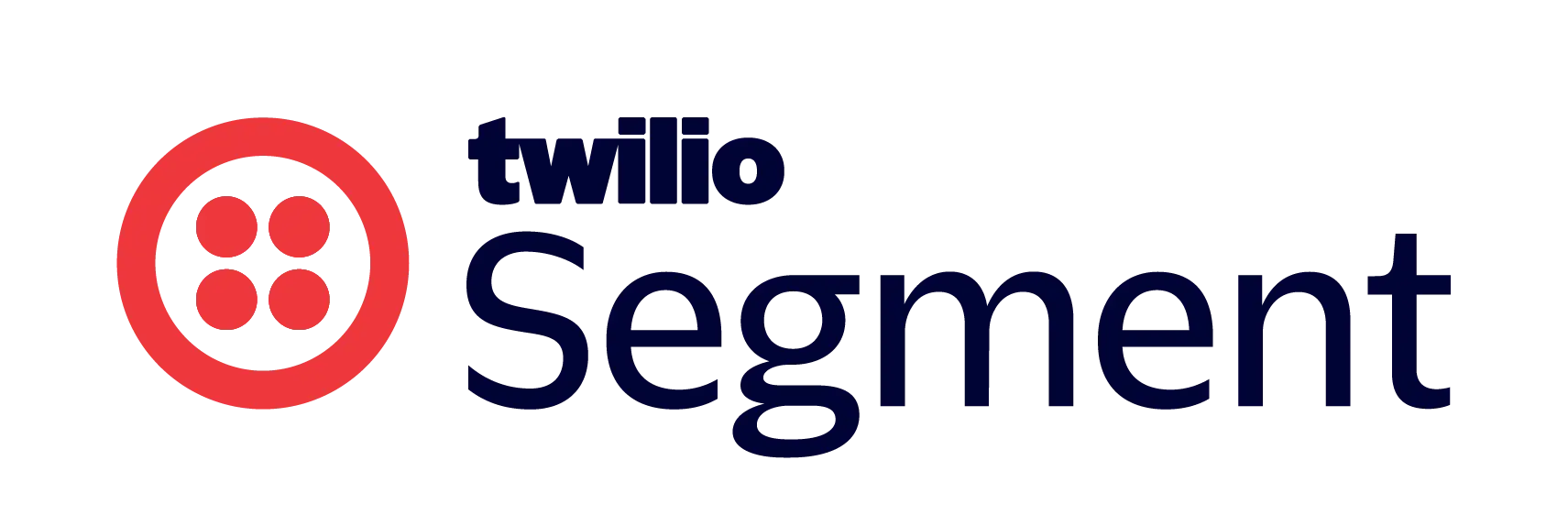Workspace owners can use Labels to grant users access to groups of resources. When you add a Label to a Source or Personas Space, any users to whom you assign that Label gain access to those resources.
To create or configure labels, go to the Labels tab in your Workspace settings. Only Workspace Owners can manage labels for the entire Workspace.
Create Label
Creates a new label.
• When called, this endpoint may generate the Label Created event in the audit trail.
The rate limit for this endpoint is 60 requests per minute, which is lower than the default due to access pattern restrictions. Once reached, this endpoint will respond with the 429 HTTP status code with headers indicating the limit parameters. See Rate Limiting for more information.
Request Body schema: required
required | object (label) The new label to create in the Workspace. |
Created
Resource not found
Validation failure
Too many requests
- Payload
- TypeScript
- Java
- Python
- Go
- curl
{- "label": {
- "key": "environment",
- "value": "yolo",
- "description": "an environment for courageous devs"
}
}- 201
- 404
- 422
- 429
{- "data": {
- "label": {
- "key": "environment",
- "value": "yolo",
- "description": "an environment for courageous devs"
}
}
}List Labels
Returns a list of all available labels.
OK
Resource not found
Validation failure
Too many requests
- TypeScript
- Java
- Python
- Go
- curl
import { configureApis, unwrap } from '@segment/public-api-sdk-typescript' const api = configureApis('/* Insert your Public API token here */') try { const result = await unwrap(api.labels.listLabels()) console.log(JSON.stringify(result)) } catch (e) { console.log('ERROR:', e) }
- 200
- 404
- 422
- 429
{- "data": {
- "labels": [
- {
- "key": "environment",
- "value": "dev",
- "description": ""
}, - {
- "key": "environment",
- "value": "prod",
- "description": ""
}, - {
- "key": "type",
- "value": "web",
- "description": "labels source as web"
}
]
}
}Delete Label
Deletes a label.
• When called, this endpoint may generate the Label Deleted event in the audit trail.
The rate limit for this endpoint is 60 requests per minute, which is lower than the default due to access pattern restrictions. Once reached, this endpoint will respond with the 429 HTTP status code with headers indicating the limit parameters. See Rate Limiting for more information.
OK
Resource not found
Validation failure
Too many requests
- TypeScript
- Java
- Python
- Go
- curl
import { configureApis, unwrap } from '@segment/public-api-sdk-typescript' const api = configureApis('/* Insert your Public API token here */') try { const result = await unwrap(api.labels.deleteLabel('environment', 'yolo')) console.log(JSON.stringify(result)) } catch (e) { console.log('ERROR:', e) }
- 200
- 404
- 422
- 429
{- "data": {
- "status": "SUCCESS"
}
}